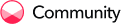![]()
LEARNING OBJECTIVES
After completing this course you will:
- Have a good working knowledge of the Fundamentals of Python Programming Language.
- Learn various concepts like lists, functions, and tuples that are used to create interesting applications in python.
- Get a simple calculator program application that you can customize, showcase and share, using the existing source code.
Complete this course in 3 easy steps to earn your certificate & badge!
STEP 1 : Watch the below self-guided tutorial.
STEP 2 : Practice as you watch the video by installing and working with the kandi 1-click solution kit.
STEP 3 : Complete the assessment to receive your certificate & badge.
STEP 1 : TUTORIAL
Watch this self-guided tutorial on Basics of Python Programming which includes an understanding of high level language (like English), basic understanding of OOPs concepts, integrated development environment (IDE) used to write code + interpret it and a debugger to help solve issues to build your own calculator application in Python.
STEP 2 : PRACTICAL EXERCISE
Click the below button to access the python programming kandi kit. This kit has all the required dependencies and resources you need to build your application.
Click on the 1-Click Installer button on the kandi kit page to install the python programming kit. On installing and running this kit, you will have a working model that you can customize and use in your project.
In case you want to review the session, feel free to watch the recording HERE.
Code Snippet Exercises
Below are three coding exercises that will help you advance in your journey in python. To get started, use the relevant keywords to search for simple code snippets in the search bar on kandi.
Exercise 1 - Displaying Text to User: This exercise helps you print text to the output screen with the inbuilt print() function in python.
Exercise 2 - Taking Input from User: Python’s input() function is used to take user input . By default, it returns the user input in form of a string.
Exercise 3 - if else statements in Python: The if-else statement is used to execute both the true part and the false part of a given condition . If the condition is true, the if block code is executed and if the condition is false, the else block code is executed.
STEP 3 : ASSESSMENT
Complete a short assessment and earn your certificate & badge now. ![]()
![]()
Your assessment will be reviewed and you will receive a verified certificate & badge via email within a week.
SUPPORT
Reach out to us by replying below for any help you may need with this course.
We hope you enjoyed using kandi! Continue your learning journey with kandi ![]()