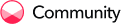Learning Objectives: After completing this course you will,
- Learn the Basics of Generative AI & areas of application.
- Build and Showcase a Live Image Generator App in Minutes.
- Get access to Open Weaver Studio, and receive AI credits for free.
Complete this course in 3 easy steps to earn your certificate!
STEP 1 : Watch the below self-guided tutorial.
STEP 2 : Practice as you watch the video by creating and deploying the application with Open Weaver Studio.
STEP 3 : Complete the assessment to receive your certificate.
STEP 1 : TUTORIAL
Watch this self guided tutorial on the ‘Basics of Generative AI’ & Build your own Image Generator in minutes using Open Weaver Studio.
STEP 2 : PRACTICAL EXERCISE
Click the below button to access the Open Weaver Studio. Studio provides a visual interface and pre-built components that can be used to design and build applications by simply dragging and dropping widgets.
Click the below button to Sign up for Open Weaver Studio and start building your applications now!
STEP 3 : ASSESSMENT
Complete a short assessment and earn your certificate now. ![]()
Your assessment will be reviewed, and a verified certificate will be sent to you via email within a week, provided that you submit a valid Open Weaver Studio link.
SUPPORT
Reach out to us by replying below for any help you may need with this course.
We hope you enjoyed using Open Weaver Studio! Continue your learning journey with Studio ![]()