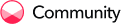Bias is prevalent in every aspect of our lives. Our brains are hardwired to categorize things we encounter in order to make sense of the complicated world around us. However, biases can cause us to form prejudices against others, which allows for egregious inequalities to form between different demographics. While bias comes in many forms, bias words in writing is one form. Implicit bias in letter writing or evaluations negatively affects individuals at every stage of their career. In this challenge, we are inviting to build a solution for detecting bias in writings such as letter of recommendations, Job Descriptions etc with respect to gender and race for promoting equity. You can choose any topic of your choice. So how can you build a Bias Detector?
The answer is in this 60 min Virtual Lab using the kandi 1-click solution kit. You will have a working model at the end of the session!
Complete this Virtual Lab in 3 easy steps to earn your certificate!
STEP 1 : Watch the below self-guided tutorial.
STEP 2 : Practice as you watch the video by installing and working with the kandi 1-click solution kit.
STEP 3 : Complete the assessment and submit screenshots of your working model to receive your certificate.
NOTE: Your start date is the date you enrolled for this course. You have 90 days from your enrollment date to complete the course.
STEP 1 : TUTORIAL
Watch this self-guided tutorial on how you can use pretrained gender Bias detector model, Wordlist files which contains gender specific words, and an Input file for which the Bias needs to be detected to build your own Bias Detector application.
STEP 2 : PRACTICAL EXERCISE
Click the below button to access the bias detector kandi kit. This kit has all the required dependencies and resources you need to build your application.
Click on the 1-Click Installer button on the kandi kit page to install the bias detector kit. On installing and running this kit, you will have a working model that you can customize and use in your project.
After completing this step, proceed to STEP 3.
STEP 3 : ASSESSMENT
Complete a short assessment and earn your certificate now. ![]()
![]()
Your assessment will be reviewed and you will receive a verified certificate via email within a week.
SUPPORT
Reach out to us by replying below for any help you may need with this course.
We hope you enjoyed using kandi!