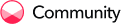This kit provides a solution using python for Ludo, one of the most popular, simple strategy board multi-player game. The following script is written in Python 3 using Tkinter Designer library and Pillow library for image manipulation. It demonstrates how to add graphics and images to your application using TKinter Designer Library.
Complete this Virtual Lab in 3 easy steps to earn your certificate!
STEP 1 : Watch the below self-guided tutorial.
STEP 2 : Practice as you watch the video by installing and working with the kandi 1-click solution kit.
STEP 3 : Complete the assessment and submit screenshots of your working model to receive your certificate.
NOTE: Your start date is the date you enrolled for this course. You have 90 days from your enrollment date to complete the course.
STEP 1 : TUTORIAL
Watch this self-guided tutorial on how you can use Pillow (a Python imaging library); Tk library (Python windowing toolkit ); and an IDE of your choice to build your own Ludo Game in Python.
STEP 2 : PRACTICAL EXERCISE
Click the below button to access the Ludo game kit. This kit has all the required dependencies and resources you need to build your application.
Click on the 1-Click Installer button on the kandi kit page to install the Ludo game kit. On installing and running this kit, you will have a working model that you can customize and use in your project.
After completing this step, proceed to STEP 3.
STEP 3 : ASSESSMENT
Complete a short assessment and earn your certificate now. ![]()
![]()
Your assessment will be reviewed and you will receive a verified certificate via email within a week.
SUPPORT
Reach out to us by replying below for any help you may need with this course.
We hope you enjoyed using kandi!