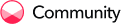AI Object Detection is used to build computer vision-based applications for face detection, vehicle detection, pedestrian counting, web images, security systems, and driverless cars with this ready-to-deploy template application. But how do you create an object detection engine?
The answer is in this course using the kandi 1-click solution kit for AI Object Detection engine. You will have a working model at the end of the session!
Learning Objectives
After completing this course you will:
- Have a good working knowledge of the Fundamentals of Computer Vision.
- Learn various concepts involved in building an object detection engine such as image augmentation used to prepare your own dataset, use existing datasets such as COCO or Pascal and understand the working of Neural Networks.
- Have a fully functional object detector prototype that you can customize, showcase, and share, using the existing source code.
- Be able to fine tune the model to enhance its performance.
Complete this course in 3 easy steps to earn your certificate!
STEP 1 : Watch the below self-guided tutorial.
STEP 2 : Practice as you watch the video by installing and working with the kandi 1-click solution kit.
STEP 3 : Complete the assessment to receive your certificate.
STEP 1 : TUTORIAL
Watch this self-guided tutorial on importing computer vision libraries and pytorch, load pre-trained model and real-time detection to build your own Object Detector using Artificial Intelligence.
STEP 2 : PRACTICAL EXERCISE
Click the below button to access the object detector kandi kit. This kit has all the required dependencies and resources you need to build your application.
kandi 1click kits include Python, Jupyter notebook and helps you learn to apply deep learning, computer vision (cv) to implement an object detector of your own, learn to capture live webcam stream, and also prepare dataset images using image augmentation and use a pre-trained model like YOLOv5 which is trained on the COCO dataset for object detector.
Click on the 1-Click Installer button on the kandi kit page to install the object detector kit. On installing and running this kit, you will have a working model that you can customize and use in your project.
Code Snippet Exercises
Below are three coding exercises that will help you advance in your journey in AI Object Detector. To get started, use the relevant keywords to search for simple code snippets in the search bar on kandi.
Exercise 1 - Make an image blurred using opencv: To make an image blurry, you can use the GaussianBlur() method of OpenCV . The GaussianBlur() uses the Gaussian kernel, similarly there are various other techniques as Averaging, Median Blurring, Bilateral Filtering, etc.
Exercise 2 - Convert image to grayscale using opencv: Grayscaling is the process of converting an image from other color spaces e.g. RGB, CMYK, HSV, etc. to shades of gray. It varies between complete black and complete white.
Exercise 3 - Resize image using opencv: Image resizing refers to the scaling of images. It helps in reducing the number of pixels from an image and that has several advantages e.g. It can reduce the time of training of a neural network as the more the number of pixels in an image more is the number of input nodes that in turn increases the complexity of the model.
After completing this step, proceed to STEP 3.
STEP 3 : ASSESSMENT
Complete a short assessment and earn your certificate now. ![]()
![]()
Your assessment will be reviewed and you will receive a verified certificate via email within a week.
SUPPORT
Reach out to us by replying below for any help you may need with this course.
We hope you enjoyed using kandi! Continue your learning journey with kandi ![]()
EXPLORE MORE TOPICS: